Debugging of intermediate frequency power supply. Except for the inverter final stage trigger circuit board, the entire control circuit is made of a printed circuit board structure, which is functionally divided into a rectifier trigger part, a regulator part, an inverter part, and a startup calculation part. When the circuit is supplied with high voltage (greater than 380V), the rectifier trigger pulse transformer is separated from the control circuit board.
① Debugging of the rectifier part. Before debugging, the inverter bridge should be inactive, for example: disconnect one end of the smoothing reactor or disconnect the input line of the inverter final stage so that there is no trigger pulse for the thyristor of the inverter bridge, and then connect a Resistive load of about 1~2kW. The current feedback trimmer potentiometer W2 on the circuit board is turned clockwise to the most sensitive end (it can provide over-current protection when a short circuit occurs during debugging). All DIP switches on the main control board are set to the ON position; use an oscilloscope to be prepared to measure the rectified output DC voltage waveform; turn the "given" potentiometer on the panel counterclockwise to the minimum.
Send in a three-phase power supply (regardless of phase sequence) and check whether there is a phase loss alarm indication. If so, you can check whether the incoming line quick-breaker is damaged.
Turn the "given" potentiometer on the panel clockwise to increase, and the DC voltage waveform should be almost completely released. Then turn the "given" potentiometer on the panel counterclockwise to the minimum, and adjust the W4 trimmer potentiometer on the control board. , so that the DC voltage waveform is completely closed, and the phase shift angle is about 12000. The output DC waveform should be continuously smooth throughout the entire phase shift range.
Connect the inverter bridge, enable the inverter trigger pulse, and turn the voltage feedback trimmer potentiometer Wl on the circuit board clockwise to the most sensitive end (overvoltage protection can be provided when inverter overvoltage occurs during debugging). Turn the "given" potentiometer on the panel slightly clockwise, then the inverter bridge will work. When a straight-through phenomenon occurs, continue to turn the "given" potentiometer on the panel. Turn the "Given" potentiometer clockwise to half of the value. At this time, the DC ammeter should indicate about 25% of the rated current. If the indication of the ammeter is not 25% of the rated value, the W2 current feedback trimmer potentiometer on the control board can be adjusted. Make the DC ammeter indicate about 25% of the rated output current. Once the inverter starts oscillating, the DC current can be close to the rated current value. Accurate rated current setting can only be carried out when running at full load.
If you turn the "given" potentiometer on the panel slightly clockwise, the inverter will start to vibrate without a straight-through phenomenon. You can adjust the phase of the intermediate frequency voltage transformer, that is, reverse the output lines of the 20V winding of the intermediate frequency voltage transformer. , it will not vibrate. In this way, the debugging of the rectifier bridge is basically completed, and the debugging of the inverter bridge can be carried out.
② Debugging of the inverter part. The frequency meter should be calibrated first. Use an oscilloscope to measure the other excitation frequency of the inverter trigger pulse (the other excitation frequency can be adjusted through W6), and adjust the W7 trimmer potentiometer to make the frequency meter reading consistent with that measured by the oscilloscope.
Start the inverter, adjust the W6 trimmer potentiometer on the control board so that it is slightly higher than the resonant frequency of the tank circuit, and the W3 and W5 trimmer potentiometers are rotated in the middle position. Turn the "given" potentiometer on the panel slightly clockwise. At this time, its excitation frequency begins to scan, and the inverter bridge enters the working state. When the startup is successful, the "start" indicator light on the control panel will go out. You can turn the Turn the "given" potentiometer up and down repeatedly. In this way, the excitation signal will also perform a frequency sweeping action repeatedly. If it does not vibrate, the phase of the intermediate frequency voltage transformer can be adjusted, that is, the output of the 20V winding of the intermediate frequency voltage transformer can be adjusted. Reverse the wires. This step of debugging can also make the DIP-2 and DIP-3 switches in the OFF position. At this time, the repeated start function is added and the voltage loop is also put into work.
After the inverter starts oscillating, you can adjust the inverter lead angle. Turn the DIP-l switch to the OFF position and adjust the W5 trimmer potentiometer so that the ratio of the intermediate frequency output voltage to the DC voltage is about 1.2 <if the commutation overlap angle If the ratio is larger, you can increase the ratio appropriately); then store the DIP-l switch in the ON position and adjust the W3 trimmer potentiometer so that the ratio of the intermediate frequency output voltage to the DC voltage is about 1.5 (or higher). This debugging work is done in performed at a lower IF output voltage. Note that the 1.2 times relationship must be adjusted first, and then the 1.5 times relationship, otherwise the order will be reversed and problems involving each other will occur.
The next step is to adjust the voltage outer loop under light load conditions. Set the DIP-3 switch on the main control board to the OFF position, turn the Wl fine-tuning potentiometer clockwise to the maximum, turn the "given" potentiometer on the panel clockwise to the maximum, and adjust the Wl fine-tuning potentiometer counterclockwise to make the output The intermediate frequency voltage reaches the rated value. During this debugging, it can be seen that the impedance regulator works, that is, the DC voltage no longer rises, but the intermediate frequency output voltage can continue to rise with the increase in the "given" potentiometer. .
③Overvoltage protection. The overvoltage protection level has been fixed at 1.2 times the rated output voltage on the control circuit. When the rated voltage is adjusted, the overvoltage protection will be automatically adjusted. If you feel that 1.2 times is not appropriate, you can change R13 on the control board. As the resistance value increases, the overvoltage protection level of R13 increases, and vice versa.
④Rated current setting. Under full load, adjust the W2 current feedback trimmer potentiometer on the control board to bring the DC current meter to the rated value.
⑤ Precautions. Tools required for debugging: a 20M oscilloscope. If the power cord of the oscilloscope is a three-core plug, be careful not to connect the "ground wire". The oscilloscope shell must be insulated from the ground. Only use one probe. The X-axis of the oscilloscope. The Y-axis needs to be accurate, and the probe needs to be well compensated under the test signal. If a high-voltage oscilloscope probe is not available, a resistor should be used as a voltage divider to accommodate 600V voltage measurements. A ≤500 ohm, 500W resistive load.
⑥Problems during debugging of the rectifier part. If during the debugging of the rectifier part, it is found that 6 rectifier wave heads cannot come out, you should check whether the serial numbers of the 6 rectifier thyristors are connected correctly, and whether the gate lines of the thyristors are connected reversely or short-circuited.
During the debugging process of the rectifier part, we also indirectly checked whether the "given" potentiometer on the panel is connected reversely. If it is connected reversely, the DC voltage will be almost maximum. Only when the "given" potentiometer is turned all the way clockwise, the DC voltage will The voltage will decrease.
⑦ Precautions when setting the rated output current. After powering on for a few seconds, slowly turn the "given" potentiometer on the panel clockwise. At this time, the inverter bridge will have two working states. One is that the inverter bridge starts to vibrate, and the other is inverter bridge. Direct access to the bridge. What is needed at this time is the direct connection of the inverter bridge. If the inverter bridge is in the oscillation state, the phase of the intermediate frequency voltage transformer can be adjusted during a power outage, that is, the output line of the 20V winding of the intermediate frequency voltage transformer is reversed, and then the It will vibrate. During the operation of slowly turning the "given" potentiometer on the large panel, pay close attention to the reaction of the ammeter. If the indication of the ammeter increases rapidly, you should quickly turn down the "given" potentiometer counterclockwise. At this time, it will indicate that the current There is a problem with the sampling circuit. The system is in an open-loop current state. You should check whether the current transformer is connected correctly, especially 5A: whether the primary and secondary sides of the 0.1A current transformer are connected reversely, and whether the 100 ohm resistor on the 0.1A winding is connected correctly. superior. The normal performance is that as the "given" potentiometer slowly increases, the indication of the ammeter also increases. When the "given" potentiometer stops rotating, the indication of the ammeter can stably stop at a certain scale.
When a shoot-through phenomenon occurs, continue to turn the "given" potentiometer on the panel clockwise until the DC ammeter indicates about 20% of the rated current. Use an oscilloscope to observe the positive waveform of D16 on the main control board, that is, the current sampling waveform. (The ground wire of the oscilloscope probe is clamped on the ground wire jumper of the main control board). The normal current sampling waveform should be that the heights of the six negative polarity wave heads are consistent. If the wave heads are too different, it means that the current transformer has the same terminal. If it is not connected correctly, it must be corrected, otherwise it will affect the normal operation of the current regulator.
It should be pointed out that when the DC resistance of the smoothing reactor is small, DC current oscillation will occur when the rated current is set in the straight-through state. This can be solved by stringing a resistor in the DC circuit. In addition, the water cooling device is During this debugging, water cooling must be provided.
When the power supply at the debugging site cannot supply the rated current of the device, the setting of the rated current can be carried out on site when it is running at full load. This is the same as the current setting of the mountain-like intermediate frequency power supply. However, it should be set in a small setting first. Under the condition of current, determine whether the current sampling circuit is working normally.
⑧Calibrate the frequency table. If a special IF frequency meter is used for debugging the intermediate frequency power supply, this debugging step can be omitted. However, it is still recommended to use a frequency meter modified from a DC mA meter. On the one hand, it can measure the highest external excitation frequency. On the other hand, it is cheap price.
A simple check of the inverter pulse. In order to judge whether the gate line of the inverter thyristor is connected correctly, first check whether the brightness of the LED on the final stage of the inverter is normal. If it is not too bright, it means that 303 and 304 (or 305) of the final stage of the inverter are connected reversely; then turn on the main control Disconnect the external connection of CON3 to 5 (305 or 304) on the board and check whether the extinguished LED inverter final stage is at the diagonal position of the inverter bridge.


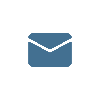

 en
en  cn
cn  jp
jp  ko
ko  de
de  es
es  it
it  ru
ru  pt
pt  vi
vi  th
th  pl
pl 




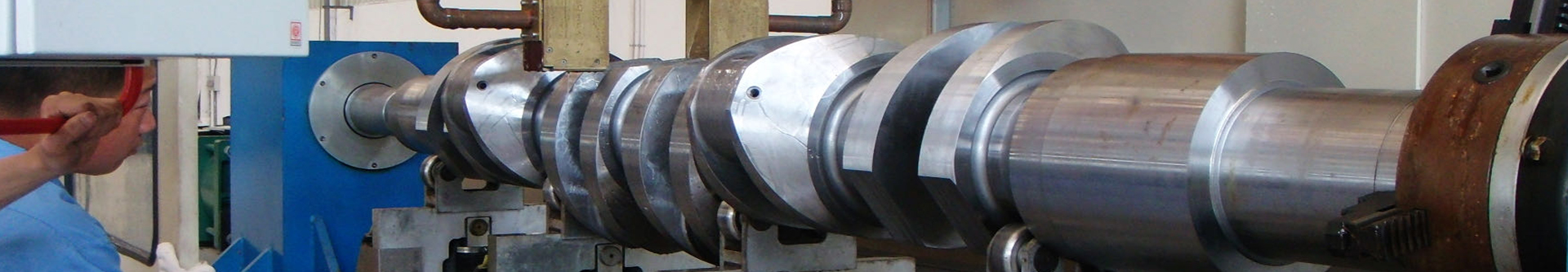


 GS-ZP-1200
GS-ZP-1200